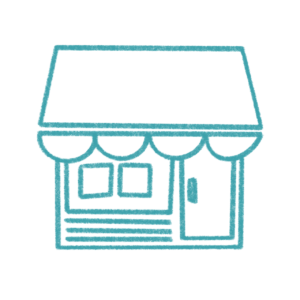Chapter 25: Week commencing Friday 24 June
Well, I’ve had a right mare of a week, losing 3 working days thanks to crappy tech that insists on doing what it wants to do instead of what it’s been bought and is being paid to do.
Friday
The scheduled post I hoped would auto-post on Friday did, which was a nice surprise. I wonder why sometimes they do post and sometimes they don’t. Anyway, I didn’t need to go in and post it manually. Bonus.
I did one job on Friday, and that was editing. All. Day. We didn’t even do the shopping. I’d been working solidly, for hours, when suddenly the power went out, and when a string of expletives burst forth from my mouth, the poet burst out laughing, came into the room and said “Pardon?” Apparently, he was surprised.
Fortunately, I work off a laptop now, plugged into a desk-sized monitor and a desk-sized keyboard, with a desk-sized mouse. Only the monitor had gone out. I still had the laptop, the big keyboard and the big mouse as those are plugged into the laptop. Phew!
The weekend
I was determined not to do any work at the weekend. The poet had a gig on Saturday night anyway, so the only thing we did on Saturday was the shopping. This week was more of a proper shop, so we were interested to know how much it would cost us…it came to more than £35 less than what I was expecting to pay. I think that’s a keeper.
While we were doing the shopping we found out that Saturday evening’s gig had been double-booked, so instead we had an unexpected night out. We went to see the friends who were already committed to seeing the band.
Sunday was recovery and visiting, plus a bit of extra shopping. We wanted to try some joint supplements on the dog to see if his arthritic back legs improved. Within a couple of hours of taking them we started to see some improvement.
Monday
On Monday, another Wordsworth Collection was published.
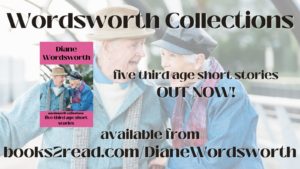
Five Third Age Short Stories is published! This is a collection of, well, five short stories that all feature older characters.
You can find all of my books on the BUY MY BOOKS tab on the blog, or you can go to www.books2read.com/DianeWordsworth.
Monday wasn’t as good a work day as I wanted it to be because I decided to spend the day planning the 10 short stories I’ll be writing for CampNaNo. Deciding which stories to write, and then scheduling them in, literally took the entire day. At the end of the day I wrote a CampNaNo update, but only for subscribers to the newsletter, which will be going out on Thursday morning UK time.
I’m not sure how it works when new subscribers arrive once I’ve scheduled a post, so I’ll just have to watch it and see. Newsletters subscribers will be getting extra weekly newsletters during July. At some point in the future, the updates will be converted to book form and I’ll release another writers’ guide with exercises, and probably the short stories as well.
As I updated the publishing schedule worksheet with the new stories, I also added all of the stories I currently have planned to write. That was a bigger job than I thought, but it was a great confidence booster, as I was sure I was drying up on the ideas front.
Last week I opened an account at Google Books. There are warnings all over the place saying that acceptance can take anything up to about 12 days. I had to send my bank details so they could do a test deposit, and on Monday a nominal amount landed and I had to verify that with them. I’m hoping that means I’ve moved along the approval queue a bit at least.
As the planning for the 10 short stories for CampNaNo took the entire day, I didn’t have chance to do anything else, and it was all moved along by one day.
Tuesday
I started Tuesday catching up with the daily competitions, as I hadn’t done them for more than a week. Then I typed up the new short story, The Little Orphan Girl. It ran to just under 1,600 words, and when I proof-read it a few hours later, it came out at just over 1,600 words. That’s the wrong length for one of my markets, but not the wrong length for the market I originally wanted to target.
Once I was happy, I sent it off, introducing myself to the fiction editor who replaced my previous fiction editor. I was feeling a bit nervous, as it’s been ages since I sent anything out. If it comes back, I’ll see if I can add another 200 words and send it to the other market. If neither market buys it, I’ll publish it myself, but I’ll consider any feedback they might send back with it.
I did some work for Monkey Dust, which consists of creating a poster for this Friday’s gig, creating an event on Facebook, and sharing both. I did some admin work for Diane’s Gig List. And I had to turn away an editing job as I’m sooooo busy. Thankfully, the client was understanding and promised me another as soon as I can fit her in.
By then it was time for dinner (lunch), and I was behind again. But right after dinner another message came in from the client I’d just turned away saying they’ll wait for me to fit it in! Ah well, that’s good in any case.
And then the day took a nosedive.
I’ve been really struggling with the Word file I’ve been editing. The client uses Macs and the author, on this occasion, uses Word 365. I’d already got it down from almost 600 pages to around 450 pages just by reformatting it. Then when I got it onto the computer, I managed to get rid of a further 100 pages. That didn’t change the word count, though. It was still a huge file.
The file also consisted of a load of material that was copied and pasted from somewhere, either the internet or other Word files. And the copying and pasting brought with it a load of corrupt data.
This document has been taking For Ever to do anything with. It takes ages to open, ages to go to where I left off, ages to auto-save, ages to find and replace, and For Ever to save and exit. I was managing, but it was taking me For Ever. And then on Tuesday it just stopped working.
I tried everything. I tried copying the file. Nope. I tried accepting the tracked changes thus far. Nope. I tried copying and pasting it into another document – that worked, but it didn’t bring with it any of the tracked changes.
During my research, I discovered that Office 365 + Windows 11 = a match made in hell. So of course, I tried to reinstall Windows 10 first… and Windows 11 wasn’t having any of it.
To cut a long story short, I had to do several things, and not necessarily in the right order:
- I did a factory hard reset
- I reinstalled Office 365 and opened Word
- I copied the file from memory stick to hard drive
- I saved the file as .docx
- I unlinked OneDrive
By the time I’d done all of that and tested it, it was 10pm and I was not a happy bunny.
Wednesday
Wednesday morning pretty much consisted of putting everything back that the factory hard reset had removed. Instead of loading everything up at once, though, I just loaded stuff as I came to use it. At the time of writing this, that included:
- Excel 365
- Scrivener
- Plottr
- Opera
- Clickup
And then I went into Word to inspect the document that had been giving me all of the problems. The poet had seen this on a YouTube video and was interested to see what it brought up, if anything. And it showed a load of custom XML data, and that is apparently the problem. Well, it’s not actually a security issue, but it is a pile of pap that we really don’t apparently need and something MS has already come under fire for.
So now I’m keeping a close eye on everything and, hopefully, the editing job will ramp up a bit. Before I send it back to the client, I think I’ll have to change it back from .docx to .doc.
Google had been listening to us again, because after I said to the poet “These books on Google are taking a long time to be approved”, they were instantly approved. Poof! So I rattled off a quick blog post to announce the fact.
Then my Scrivener stopped wanting to play, freezing at worst, lagging at best. I uninstalled it and reinstalled it several times but couldn’t get it working. So I tossed a support message up on the forums and hoped someone would come back to me. Three people did before the end of the evening. I was able to ‘like’ their replies, just to acknowledge that I’d seen them, but it was too late for me to do anything by then.
Thursday
Thursday morning my copy of my newsletter arrived in my inbox and it was riddled with mistakes. I don’t know what’s happened, because the test mail I sent to myself was fine. I’ll have to keep an eye on that in future.
If you subscribe to the newsletter and it hasn’t arrived yet, please check your spam and junk folders.
I started to apply the suggested fixes to Scrivener and eventually got all of that working. But the day ran away with me again, so I had no choice but to contact the 2 clients who are waiting for work from me this week.
The first client was happy to hear from me as, it seems, she’s also been having problems with this particular author’s documents and so have the editors working on the same author’s other books. Let’s hope the fix I found works for all of us.
At the time of writing this, I still hadn’t heard from the other client.
The longshot, basically, is:
- One of the biggest problems with this particular Word document was that much of the material had been copied and pasted from various sources (including other documents and the internet). This brought with it a load of malicious coding that latched itself onto my computer.
- Another big problem is that Office 365 and Windows 11 are a match made in hell. They really don’t like each other.
- The third and final big problem is that Office 365 doesn’t want to save files to anything other than the cloud. Failing the cloud, the next thing it prefers is to be saved to an internal hard drive. This means that working from a memory stick or external drive is not a happy situation for Word 365 files.
- In order to stop Word wanting to save to the cloud, I unlinked OneDrive from ‘this computer’ and unsynchronised them. That sped things up no end.
- In order to remove the malicious coding from the file, I did a file inspection within Word and then a file fix. This reduced the file from 4.272kb to 1.996kb. (I’ll pause a moment, as that is a MASSIVE difference in file size – no wonder I was having problems.)
- In order to stop Word spitting its dummy out, I had to copy the files from my memory stick to my internal hard drive AND I had to save them as .docx files.
Unfortunately, there’s nothing I can do about Windows 11 or Office 365. They’re there for life now, and I’m stuck with them.
Anyway, I was so sick to death of tech that doesn’t work that by about 4pm on Thursday I decided to step away from it and just go and do the shopping. The poet was off to band practice in any case, so we were both on our way out.
While I was hanging around and doing all of this waiting, I decided to start the ‘writing around the campfire’ book that will be the writers’ guide behind the 10 stories from CampNaNo. I also spent a lot of time reinstalling a lot of software.
Today
Hopefully today will be a return to normality and I will be able to get on with some work. I will, however, have to do some more work on the schedule. CampNaNo also starts today, the poet’s band are working tonight, we’re going out for the day tomorrow, and we have a family thing on Sunday.
Have a fantastic weekend!
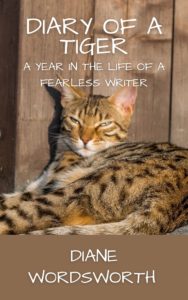
Sign up for my newsletter
If you would like to receive my newsletter, please follow this link or use the form below to sign up and receive your first free short story.
And don’t forget, you can unsubscribe at any time.