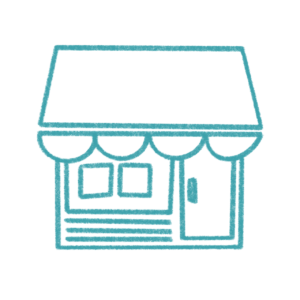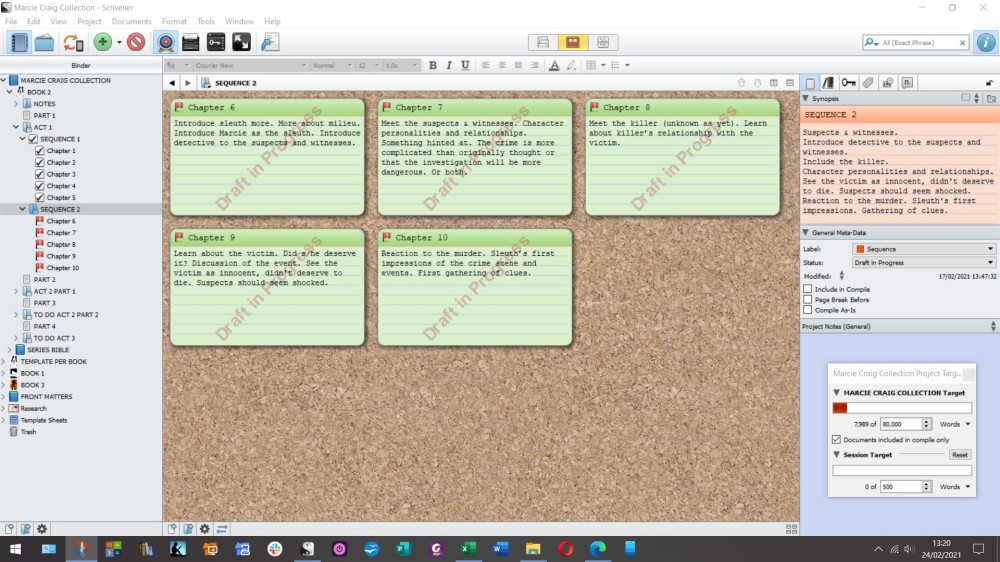
I love using Scrivener. I think it’s an ace tool for all aspects of your writing, including if you decide to self-publish and/or produce book bundles.
Once I have my outline, I transfer it to the index cards on Scrivener. The index cards are in chapter order, the chapters are in beat order, and the beats are in Act order. In the above illustration, though, I’ve changed the beats to sequences. In the ghostwriting, they’re beats.
Often I find myself tweaking the outline on Scrivener too, but it doesn’t hurt to have something to copy type in the first place.
Disclaimer: I use Scrivener for Windows.
There is supposed to be a way in Scrivener of turning your index cards into a synopsis. I haven’t worked it out yet, so instead I’m going to do it a different way. I’m going to copy what’s on each index card per chapter and paste it onto its very own text document within each chapter.
You can see the chapter text documents in the binder section of Scrivener on the left-hand side. This can be hidden, as can the other panel on the right-hand side. As I compose in full screen view, it doesn’t matter if I leave these panels open or not.
I usually copy and paste the chapter outline onto the text document for the chapter anyway, and delete it once the chapter is completed. If I also paste it onto its own text file, I can choose to compile just those files.
Note: There are no spoilers in the above illustration, just a reminder for what’s supposed to go there.
I’ve been thinking about this for a few weeks. I’ve been wondering why the outline has been working so well for me for the ghostwriting gig. I don’t have to sit and wonder what’s going to happen, I merely have to decide how to write it up.
I want that for my own work.
I still like to keep all of the initial planning work in a tangible, hard-copy notebook and then transfer the outlines into Scrivener.
I don’t do any longhand first-draft writing anymore, unless I get a burst of inspiration and the notebook is all that I have to hand. Creating directly onto Scrivener also speeds things along. A lot.
I’ll give this planning idea a go and practise compiling just a synopsis. After all, when it’s ready to start doing the rounds, I’m going to need a synopsis.